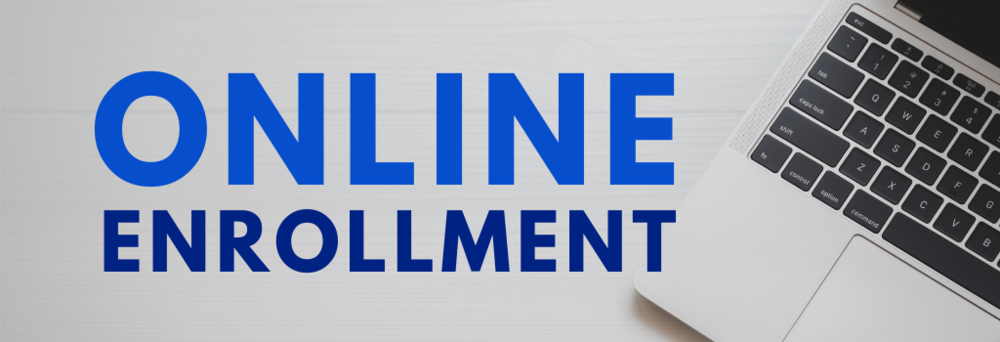SylogistED Online Enrollment Process
2025-26
Attention, Eagle Family:
DCLA is now offering Online Enrollment through our system, SylogistED! This process is required for every student planning to attend DCLA for the upcoming school year to ensure we have accurate demographic information.
Step A: Watch the Intro Video
Before you begin, please watch this video for a quick guide on navigating the Requesting an Account process.
Step B: Go to www.dcla.k12.ok.us
Click on the GRADEBOOK link, then follow the steps below:
If you already have a SylogistED login but can’t remember your password, click "Forgot Password."
Your username is either your first initial and last name (e.g., jdoe for John Doe) or your first and middle initials followed by your last name (e.g., jdsmith for John David Smith).If you have never had a Gradebook/SylogistED account, click "Request an Account."
Only GUARDIANS may request an account, not students. Be sure to use the guardian’s name, phone number, and email address.
If a student submits the request, it will be denied, and you’ll need to start over.Please be patient! Account requests will be reviewed and approved 2-3 times per day. Once approved, you'll receive an email with a temporary password.
Step C: Log In and Begin
Once you receive your credentials via email, log in to the Student Records Portal.
If your student attended DCLA last year, their name will appear with an "Enroll" button next to it.
Click "Enroll" to review and update their information for the new school year.If your student is new to DCLA, click "Add New Student" and follow the prompts to complete their enrollment.
Note: All students must complete enrollment through the portal, even if they were here last year. Be sure to double-check that your contact information (phone number, email, and address) is accurate. Submissions with missing or incorrect information will be returned for corrections.
Enrollment Events
Need help? We’re here for you! Join us at any school site:
Tuesday, July 29: 4:00 PM – 6:00 PM
Wednesday, July 30: 9:00 AM – 3:00 PM
You may enroll all of your students at either site, but 7th–12th-grade schedules will only be available at the high school.
Beginning August 4th, our staff will also be available during regular office hours to assist with enrollment.
Please bring the following documents if you're new to the district:
Student’s birth certificate
Proof of residency
Immunization record
CDIB card (if applicable)
Common Issues & Troubleshooting
I requested an account, but I haven’t received it yet.
If you submitted your request outside of regular office hours, it will be activated when staff return. No accounts are activated at night unless it’s during Enrollment Events. Additionally, professional development or meetings may cause delays in approvals.
When I click Guardian Portal, it logs me out.
Make sure you're using the Student Records Portal, not the Guardian Portal, for enrollment. That’s where you’ll see options like “Add New Student.”